Assalamualaikum and Selamat Sejahtera.
Alhamdulillah... This is the 7th week of Introduction to Electronic System Engineering class and the truth is we have our test on this 4th workshop class. This test really make me nervous because to me ultiboard software not as easy as Multisim software. Maybe its just me who feel this difficulty, because almost all of my friends said that this is as easy as peanut. Honestly, this week there is not much i can tell or reflect from this workshop 4 as in this workshop we only have ultiboard test. hahaha. Before i tell u guys about this 7th week activity, i want to share about two previous week,, that is workshop 2 and workshop 3. So i'm gonna divide this reflection into 3 part of reflection. I will be focusing on what we did during all this workshops and then i reflect everything about what i think most important to be highlighted in this reflective jounal.
Well, let cut to the chase.
Let's begin this history journal from the 2nd workshop that is the multisim test. This class start at 8.00 am, as i tell all of you before that every week the time will rotate for both section. This test quite a surprise to us as it 'sudden attack' from Mr. Redzuan.hehe. All of us thought that Mr. Redzuan will tell be teaching about the ultiboard. Thanks god, because i understand quite well about Multisim software and this test quite easy for me. Alhamdulillah. as a reward, i get very high mark from this test. hehehe.
This is my test and i manage to screen snap it. So proud of the outcome.
After the test, the class was dismissed and the workshop for the other section need to be cancel as Mr. Redzuan has important meeting that need to be attained. So in more simple word, we are 1 step ahead from the other class. Mr. Redzuan commenting on our multisim test on this week. Here is the comment:
- All of us doing quite good for the multisim test, and we need to improve more on arrangement of components in the schematic drawing. Need to look more tidy and easy to understand.
- Don't do things carelessly and untidy. It will reduce our mark.
- Make sure to follow the instructions in the question paper precisely.
I hope we section 2, can improve more from day to day, as we face challenge that keep increasing day by day.
Let's move to the third workshop that is Ultiboard week!
In this 3rd workshop, we really excited to learn new things more deeply, that is ultiboard. Major question that always come to our mind is, what is ultiboard?? In simple words, the ultiboard is software that prototype the printed circuit board (PCB) that is from stimulated design from multisim software.
With this software, we are now will be able to do the prototype of the real electronic circuit. I can't imagine how fascinating this class will be. And seriously, its not like what we hope, as we need to master this Ultiboard software in 2 hours, it sound really impossible! According to Mr. Redzuan, actually he used to teach this subject for diploma students, and the time given is 6 hours to make all the students fully understand about this ultiboard lessons. Can you guys imagine, how a slow learner like me need to understand from 'A to Z' about this ultiboard! But nevermind, this lesson has past and let's move forward. I can't give any excuse because a lot of friend believe they can do this, why not me. Mr. Redzuan said to me after the class that the only solution for me to master this ultiboard is by experience it by doing exercise on my own. With this, i really need to learn it by myself and whenever i have any questions, i will directly ask Mr. Redzuan or discuss with my friend later.
With this software, we are now will be able to do the prototype of the real electronic circuit. I can't imagine how fascinating this class will be. And seriously, its not like what we hope, as we need to master this Ultiboard software in 2 hours, it sound really impossible! According to Mr. Redzuan, actually he used to teach this subject for diploma students, and the time given is 6 hours to make all the students fully understand about this ultiboard lessons. Can you guys imagine, how a slow learner like me need to understand from 'A to Z' about this ultiboard! But nevermind, this lesson has past and let's move forward. I can't give any excuse because a lot of friend believe they can do this, why not me. Mr. Redzuan said to me after the class that the only solution for me to master this ultiboard is by experience it by doing exercise on my own. With this, i really need to learn it by myself and whenever i have any questions, i will directly ask Mr. Redzuan or discuss with my friend later.
So in this workshop, we were ask to do multisim and transfer it to ultiboard. It's kinda easy exercise or task for multisim but ultiboard seriously hard for the first time. After finish our multisim schematic draft, we transfer it to ultiboard. This is where the adventure part begin as we are like sailing at the sea that is full of waves! At first, let me introduce about the icon used in ultiboard and every icon in this ultiboard is harder to understand when compare to multisim software.
Every single icon is very important and has its own function. As you can see, this is some icon related to ultiboard software.
Okay, let me explain how to use ultiboard in details.
First, we need to have stimulated design of electric circuit from multisim.
This is one example of stimulated design from multisim.
#Make sure that before we transfer this stimulated design,
we need to replace the battery with connector.#
Then, we move to next stage that is transfering this stimulated design to ultiboard. After we move it to ultiboard, it will looks like picture below.
This is the first look after stimulated design entering the ultiboard.
- The yellow line that is rectangle in shape showing the board outline of our PCB.
- Above the rectangle, sit a bunch of component that is group together tightly between them.
Next, we can shape our board from original shape(rectangle) into any other shape that we like. We need to click on 'enable selecting other objects' icon, and change the 'copper top' to the 'board outline'. Only then we can create a new shape for our board according to individual creativity. Then we can delete the original shape. Then we can click the 'enable selecting parts', and change the 'board outline' to 'copper top' again. Thus, we can forward to arrange our components into the board as we like as tidy and neat as possible. Below is the picture for the new board shape and arrangement that i have made.
Here, i choose eclipse shape for my board and i arrange the components so that it just not
concentrated in one place.
After we finish with the arrangement of all the components, we can start the routing of the ultiboard. Press the icon 'start auto routing', and the board will route the wire really nicely. After routing, we have choices whether we want all components to be on the top of the board or arrange some of the components at the bottom of the board. Before that, let me list the function of some important icon in the ultiboard.
- 'Enable Selecting Traces' - by clicking this icon, we can control every things about the wire in our prototype PCB including the properties of the wire.
- 'Enable Selecting Vias' - by clicking this icon, we can control the vias in our prototype board.
- 'Enable Selecting pads' - by clicking this icon, we can change the properties of the pad used.
- 'Enable Selecting smd pads' - by clicking this icon, we can change the pad properties of the chip size components that called smd like size, shape of pad used.
To change the position of the components, we can change 'cooper top' to 'copper bottom' and select the 'enable selecting parts', and change the properties from of the component from 'copper top' to 'copper bottom'. We can repeat this step to each one of components we wanna change from top of the board to bottom. We also can change the trace or wiring of the board from top to bottom by clicking 'enabling selecting trace' and follow the same step as changing components just now. And for your information, the color for 'copper top' and 'copper bottom' are different. As easy as that guys.. hehehe.
After that, we can proceed to by showing the prototype to 3D model by clicking 'show 3D' icon. Thus the image will be transfer to 3D model.
Here i share some picture with you guys.
After that, we can proceed to by showing the prototype to 3D model by clicking 'show 3D' icon. Thus the image will be transfer to 3D model.
Here i share some picture with you guys.
Those icon can be change to meet our purpose in this software.
This one is the 3D model of our project.(plan view)
This is from bottom view of the model.
This is the side view of our project.
BUT remember to alert with the the 'design rule check'(DRC). we need to always alert with this one. when this pop out, it is because when we change position of component after routing, the wire become so close to each other, and we need to adjust it manually. Its also can happen when we change the size of trace or our wiring in the board.
To polish and increase understanding, let's watch this video.
The video that i get from youtube, teaching us both about mutisim and ultiboard.
It's feel really amazing and happy when we are able to explain on what we have learned. Now, only need you guys to evaluate whether what i'm deliver is correct or wrong.
Finally, we arrive at the last stage of this reflection that is explanation on workshop 4 on this week.
As i said before, not much i can reflect from this week, but i will try to output some pictures of my schematic draft of my ultiboard test, and the screen shot of my ultiboard test, with some explanation.
First of all, we are nervous as usual when it come to word 'test'. Seriously, the class this week was really a chaos when computer making problems in the last minute, the DRC that pop out really in a 'nice' number, and we take quite sometime to solve that problem. But, some of us were manage to overcome the problem just in a few minutes and some of us need to struggling till the end of the test, and i'm one of them. hahaha.
First of all, we are nervous as usual when it come to word 'test'. Seriously, the class this week was really a chaos when computer making problems in the last minute, the DRC that pop out really in a 'nice' number, and we take quite sometime to solve that problem. But, some of us were manage to overcome the problem just in a few minutes and some of us need to struggling till the end of the test, and i'm one of them. hahaha.
This is the question that Mr. Redzuan gave us.
In this question there are several changes that Mr. Redzuan did like change the LED 1, LED 2, and Resistor 5, to 'copper bottom'. There also changes to Resistor 3 and 4 to SMD( surface mount device) type with 2512 in size. Other component is thru-hole including the IC. The board shape cannot be square or rectangle shape, other than that is allowed. The size of the trace or wire was changed also from 10 millimeter to 25 millimeter. And one advice, we need to change all the components that are in virtual into real during multisim, otherwise, the components will not be transfer to ultiboard.
Here are some picture from my test.
This is the stimulated draft before i transfer it to ultiboard.
This is before the routing process begin.
This is my project after i change the trace size and i got 1 DRC.
Here you can see my error clearly.
The last 20 minutes of the class really a chaos because a lot of problem come out just after we change the trace value from 10 to 25. Every having the same problem that lead to a lot of errors. My major ques now is, why i can't make this error disappear although i try every single thing i know bout this software??? and i will ask Mr. Redzuan in next workshop. I hope my mark will not be minus too much because of this error.
I'm really sorry because this week my reflective journal seems to be a long journal. This is because i think all of the workshop are related to each other, and if i cut some part of my workshop, then hard to relate the multisim and ultiboard. Hope all of you enjoy my journal then. Now i'm looking forward to learn new things in next workshop.....
Arigato gozaimasu.
to be continued..........



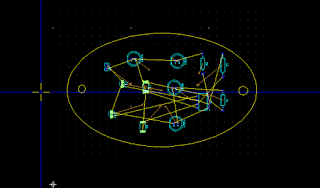








No comments:
Post a Comment